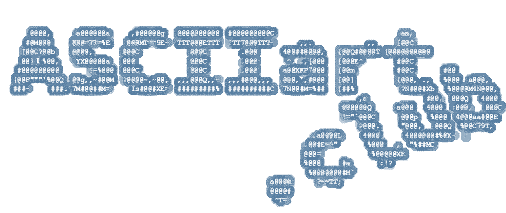About ascii art maker
How do I make ASCII art?
There are two ways:
1. The easy way: You're already in the right place. Find or draw an image you want to convert to ascii art, and save it to your computer. Use this ascii art generator to open the image, and customize as desired (play with the options, you can always start over). When you see something you want to share, give it a title and click Share (giving you a hosted full-color image with sharing options for social media), or right-click the image to Save it. You can share the colored ascii text in any message board that supports bbcode or html, or black-and-white text images for sites that use markdown. Just select the area with the code you need, press Ctrl+C to copy, and Ctrl+V to paste it into your forum or signature area (check for length limits for your signature, and reduce color as needed!).
2. The hard way: Find a text editor that can do fixed-width fonts, and begin typing figures to make shapes. On a PC, you can easily type special codes (Alt+220=▄ 217=┌ 218=┘) if you want a greater variety of shapes and shades. Adding color and sharing it can get fairly technical.
ASCII. You keep using that word.
It is certainly used as a blanket term for ASCII art here, as is the term ANSI. In the strictest sense, it refers to the standard set of ASCII printable characters. More extended character sets followed, offering characters like these: ░▒▓█▄▀▌▐│╗┐└┴┬┘├─┼╚╔╩╦╠═╬ and these: ┌αßπσδφ∩≡≥≤⌠⌡÷≈√ⁿ² These were also commonly used in ANSI art, which often included color through embedded ANSI escape-codes.
Of course, now we use Unicode (rather than good old ASCII) quite commonly in browsers, so characters from many languages can now be used. Click the "Change Text" button to try a few!
What makes this color ascii art look so legitimate?
Other leading ascii generators will make you choose between color output and proper ascii. In one case, the color output was simply "######" colorized to match the picture, which is not what we're trying to do here. It's better to generate a monochrome ascii picture and colorize it. The problem with using the colors from the picture to do that, is that the lighter colors will make the ascii hard to see, and the brightness of each part of the picture is accounted for twice resulting in a washed-out image. 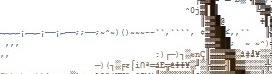 Instead, this ascii art generator keeps only the hue and saturation of the colors, letting brightness or darkness come from the ascii characters themselves.
Instead, this ascii art generator keeps only the hue and saturation of the colors, letting brightness or darkness come from the ascii characters themselves.
This technique is demonstrated above, where the brighter side of the tree trunk shown retains its rich dark brown color, even in the lighter shaded areas. Only the characters chosen express the brightness of the color.
Why is there a sharpness control?
Why shouldn't there be? It has to do with the fact that, while most ascii art generators only look at the shade of each part of the picture, this one tries to match the shape too.
For each character a decision has to be made whether to use the character that best fits the shade of that part of the picture, or to match the shape. It already selects the best shape from the top few matching shades, but the control gives you a say in which way it leans.
Larger ascii art with smooth gradients of color will tend to need more focus on shading, where smaller ascii art with more details in less characters will need more sharpness.
Why a slider for color?
This is simply because forum posts and signatures sometimes have length limitations. We try to combine consecutive matching colors to reduce the number of color code tags needed in the output, and the control lets you set the threshold of exactly when it considers two colors "close enough" to combine.
Why can't I paste an image URL?
Because we don't upload your images to a server (it runs online in your browser), modern browsers have a security restriction to disallow this page from accessing images on another. Instead of copying an image URL, just save the image to your desktop, and drag-and-drop it (or select it) from there!
Y u no put up my gallery picture?
Here are some handy guidelines:
- Keep it clean and positive.
- Mind the formatting. Sideways photos, too much margin, or poor rendering count against your submission. It's not your fault! We're working on ways to fix all three of these.
- Descriptive title. That said, if it's hard to tell what it is, it probably won't make the cut.
How can I thank you for this amazing site?
Spread the word. Find us on social media and share the love, or for real, support us on Patreon! We are a small team, and your support helps us keep the site running and improving.
Also, if you have a blog or website, please link to us! We are always looking for more ways to get the word out about this site.
Please let us know if it's not working on your Chrome, Firefox, or Edge browser (No promises on mobile). You can reach us by email for any comments or questions.